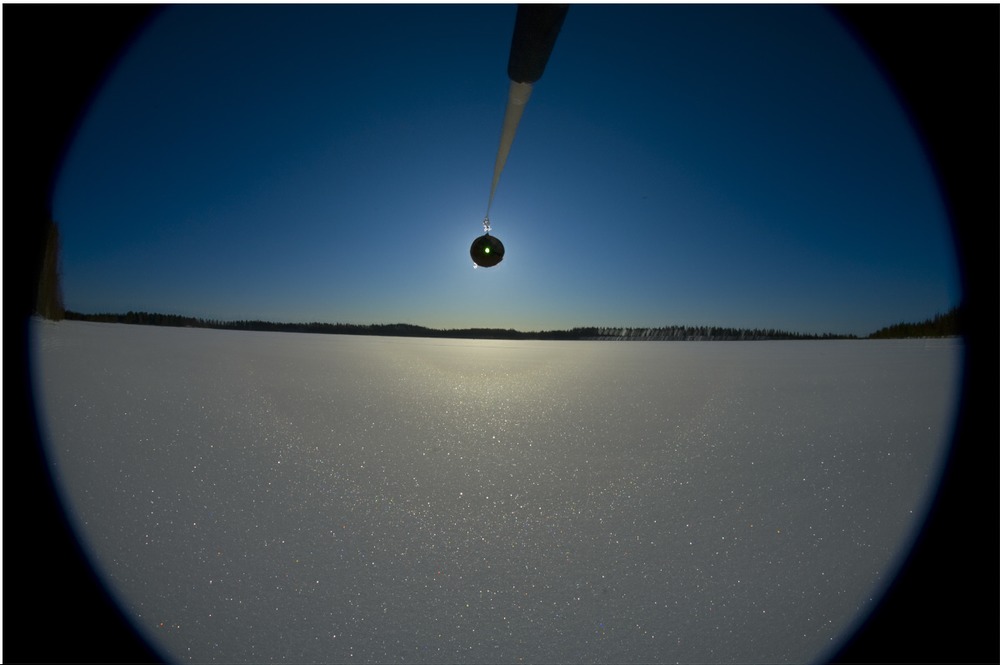Examples¶
This page shows few examples of how the stacking is used for image sequences of halo displays.
Pyramid halo display¶
A pyramid halo display from April 20, 2012 by Marko Riikonen.

Files¶
Download input images from here: riikonen1.zip.
Command¶
Generate average stack:
$ halostack_cli.py -a riikonen_ave_stack.png DSC_*
Apply unsharp mask:
$ halostack_cli.py -a riikonen1_ave_stack_usm.png -e usm:40,8 riikonen_ave_stack.png
Surface halo display¶

A surface halo display from April 9, 2012 by Marko Riikonen. For surface halos, maximum stack typically reveals the halos better than average stack. Here we’ll generate both, and also apply USM to the average stack.
Files¶
Download input images from here: riikonen2.zip.
Command¶
Generate maximum and average stacks:
$ halostack_cli.py -M riikonen2_max_stack.png -a riikonen2_ave_stack.png U*jpg
Apply unsharp mask sharpening to the average stack:
$ halostack_cli.py -a riikonen2_ave_usm.png -e usm:30,8 riikonen2_ave_stack.png
No blocker¶

In this display, no blocker was used, so the reference selection needs to be much larger and the alignment takes more time. Images by Panu Lahtinen, April 23, 2015.
Files¶
Download input images from here: lahtinen1.zip.
Commands¶
Generate average stack:
$ halostack_cli.py -a lahtinen1_ave_stack.png 2012*jpg
Apply USM:
$ halostack_cli.py -a lahtinen1_ave_stack_usm.png -e usm:20,8 lahtinen1_ave.png